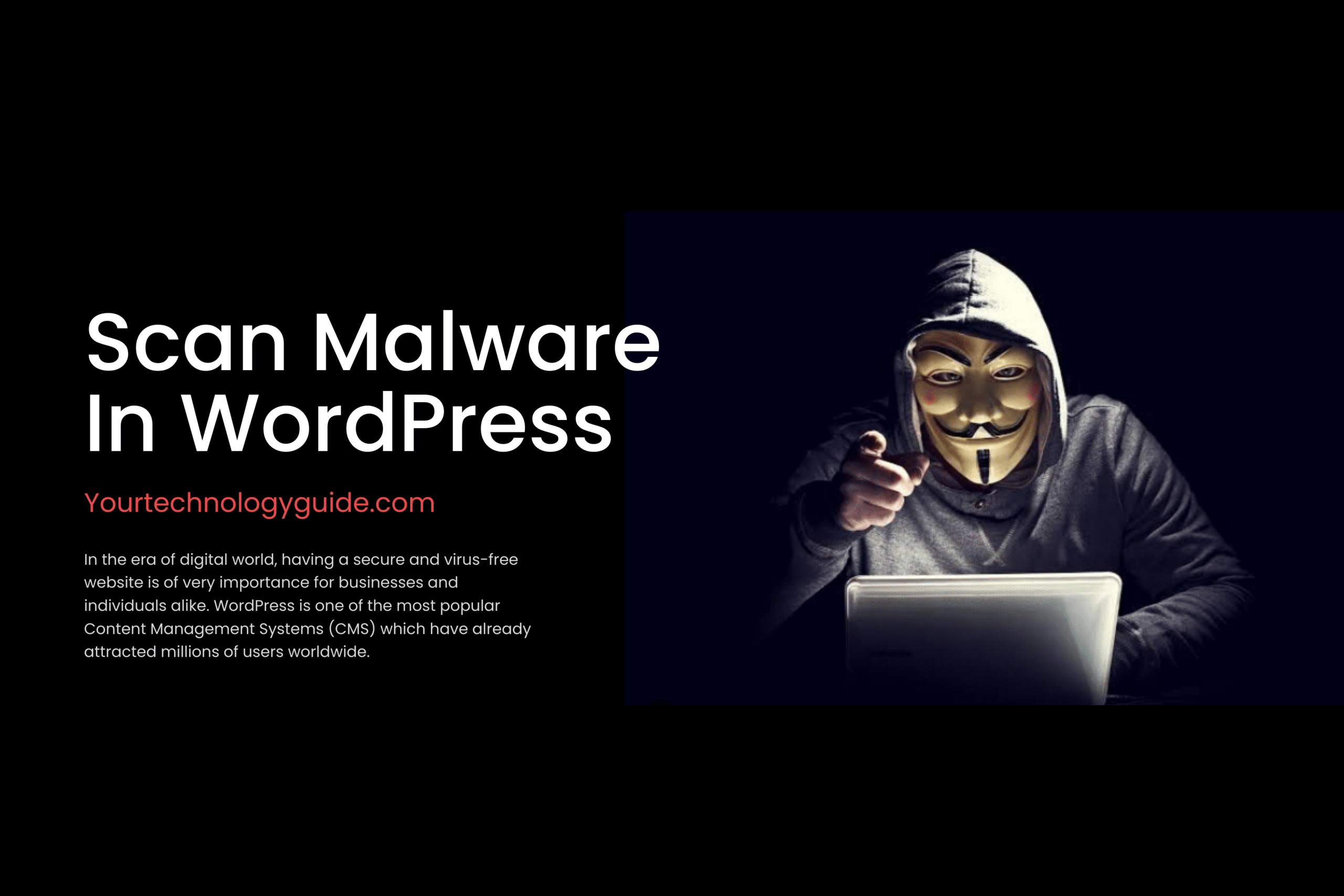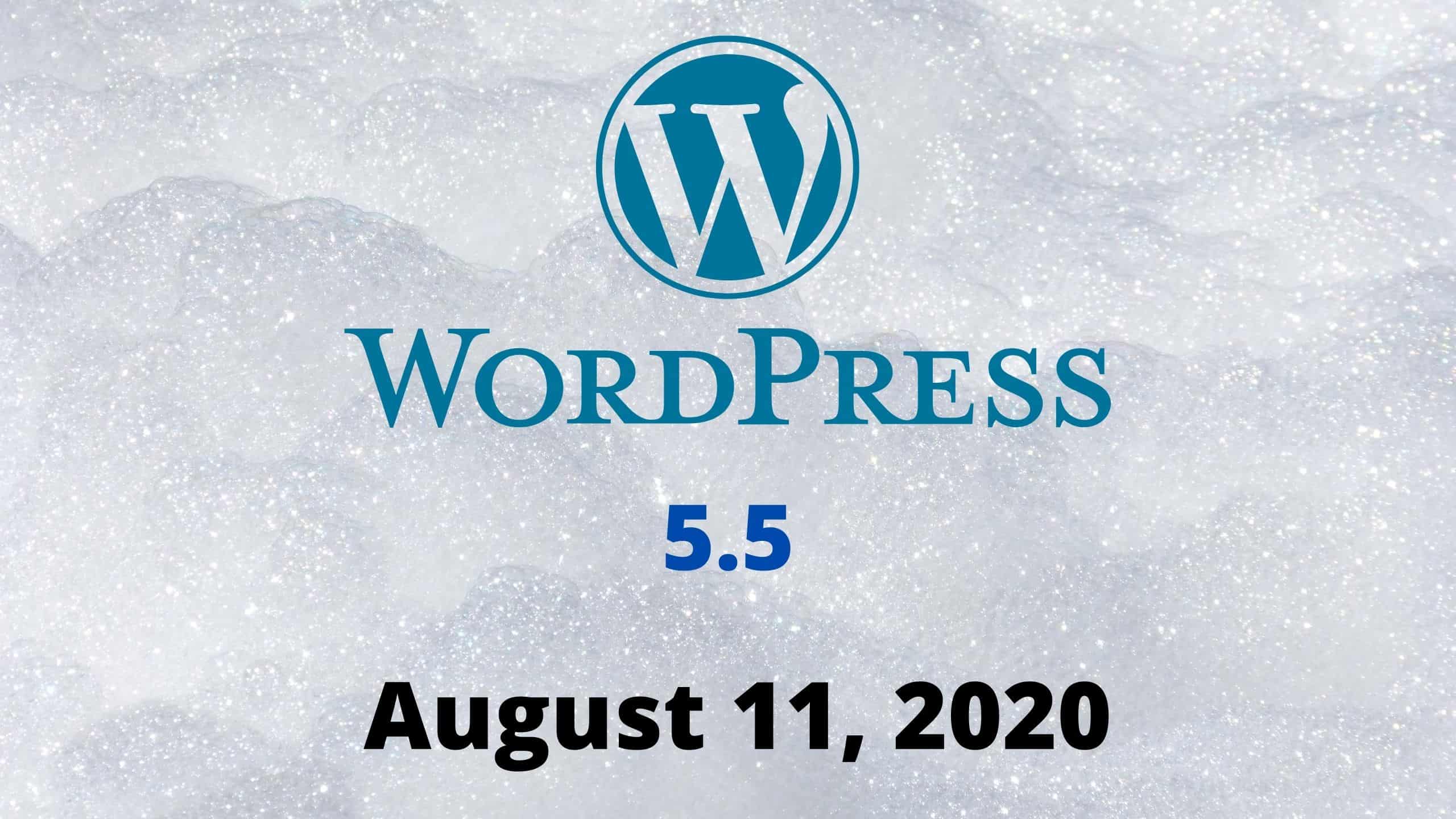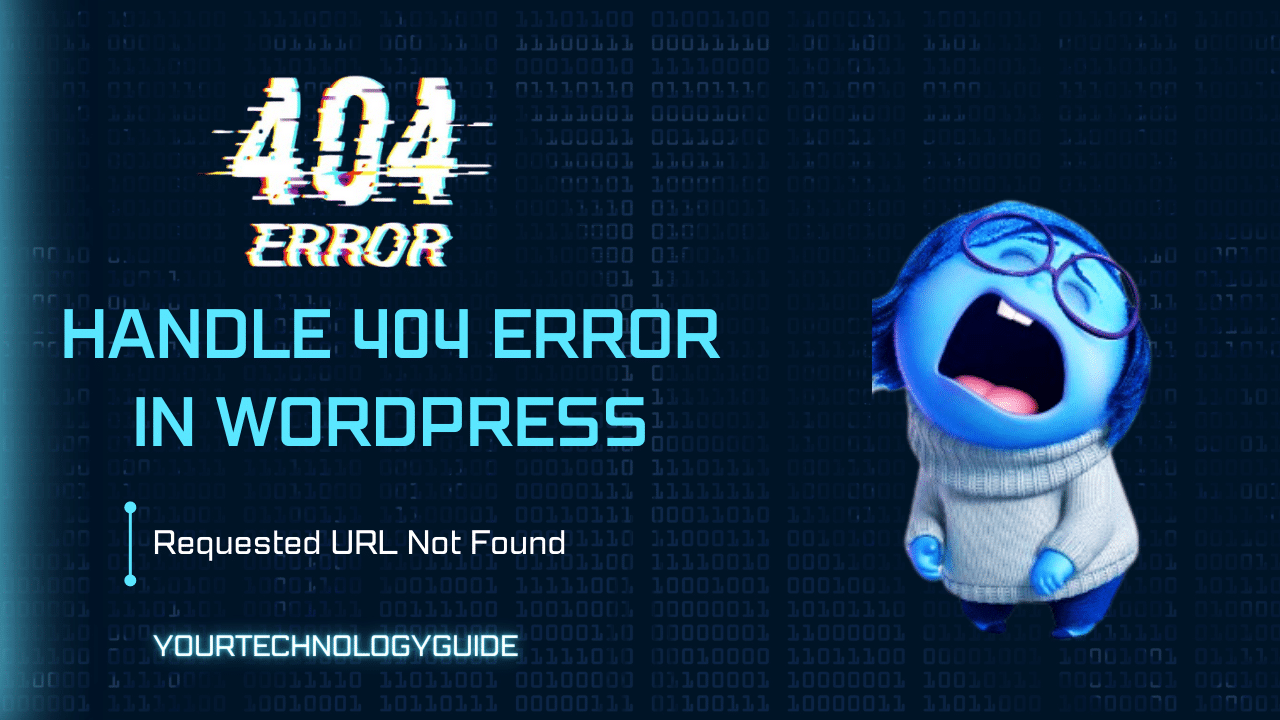Scan WordPress Theme – Easy Way to do this – 2023
In the era of digital world, having a secure and virus-free website is of very importance for businesses and individuals alike. WordPress is one of the most popular Content Management Systems (CMS) which have already attracted millions of users worldwide.
However, with its popularity comes the risk of potential security threats, including malware. In this comprehensive guide, we will cover the crucial topic of scanning and detecting malware in WordPress themes. By following the best practices outlined here, you can ensure your website’s safety and stay ahead of potential security risks.
1. Understanding the Importance of Malware Scanning of WordPress Theme
Before we dive into the details of malware scanning, let’s understand why it is so essential for WordPress users to scan WordPress Theme.
Malware, short for malicious software, create a severe threat to website security and can lead to various issues, including:
- Data Breach: Malware can compromise sensitive user information, leading to data breaches and privacy violations.
- Website Defacement: Attackers can modify the appearance of your website or display malicious content, damaging your brand reputation.
- SEO Damage: Malware can inject spammy content or links, negatively impacting your website’s search engine rankings.
- Blacklisting: Search engines like Google may blacklist your website if it is infected with malware, reducing organic traffic significantly.
To avoid these potential disasters, regular malware scanning is essential.
2. Employing Effective Malware Scanning Tools
When it comes to scanning your WordPress theme for malware, you need reliable and efficient tools to make your website secure. Here are some popular malware scanning tools that will help you to achieve this:
a) Sucuri Security
Sucuri Security is a well-known WordPress security plugin that offers malware scanning for wordpress theme as one of its primary features.
It scans your WordPress theme files for known malware signatures and notifies you if any threats are found. With its user-friendly interface and regular updates, Sucuri remains a top choice for many WordPress users.

To quickly scan your wordpress theme, you need to install and activate the plugin. First You Install this plugin, then you can navigate to Sucuri Security » Dashboard and it will show you if your website has any security issue.
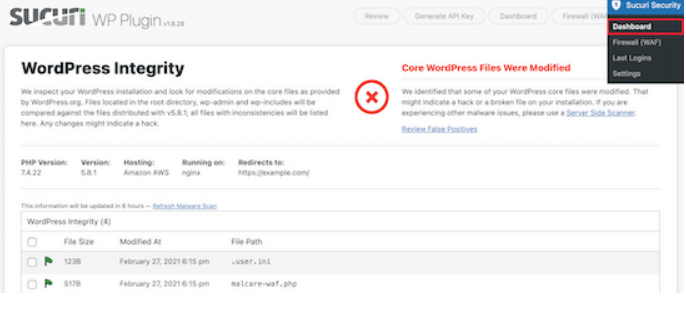
This plugin will check your Website files to see if they are changed. It also scans for possible malicious links or code before it reaches your website. Most importantly, if your website gets infected, then Sucuri experts will clean your website.
b) Wordfence
Wrodfence is another popular WordPress security plugin that lets you to scan your WordPress theme for suspicious and malicious links or code. Wordfence is powerful security plugin with a robust malware scanning feature.
It will automatically scan your wordpress theme for the common online threats but you can also launch your website scan at any time. It employs a real-time threat intelligence network to detect and block malicious traffic, providing a comprehensive security solution for your WordPress website.
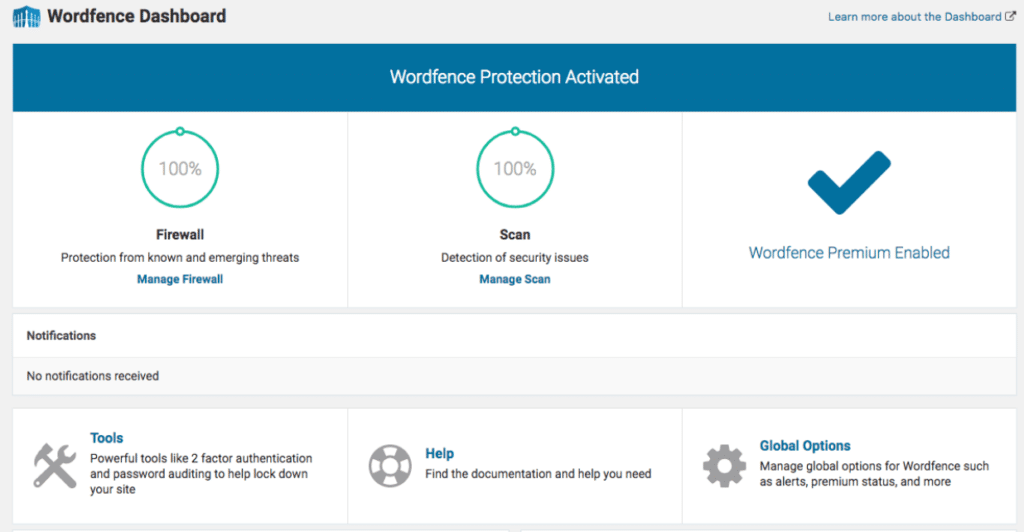
Once the plugin is installed and activated, you can navigate to Wordfence » Scan and then click the “Start New Scan” button to run a security scan.
After that it will show you if any sign of security threats are detected. It will also alert you with the steps you can take to make your website secure.
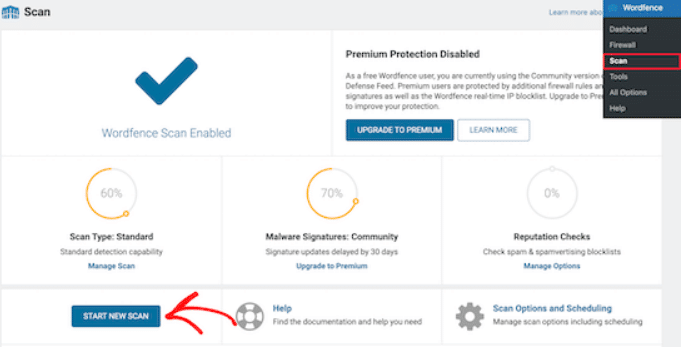
c) MalCare
MalCare is another tool that lets you quickly check your WordPress theme and website for malware, malicious code, and other security vulnerabilities.
MalCare stands out with its intelligent malware scanning technology that ensures fast and accurate detection of even complex threats. It not only identifies malware but also offers one-click malware removal, making it a popular choice among website owners.

Just Install the plugin and then follow the on screen instructions. Click on the Scan Now Button. It will automatically scan your website for potential vulnerabilities while offering step by step instructions to improve your WordPress security.
3. Implementing Best Practices for Malware Detection
While using reliable scanning tools is crucial, you can further enhance your wordpress’s theme security by adopting best practices for malware detection:
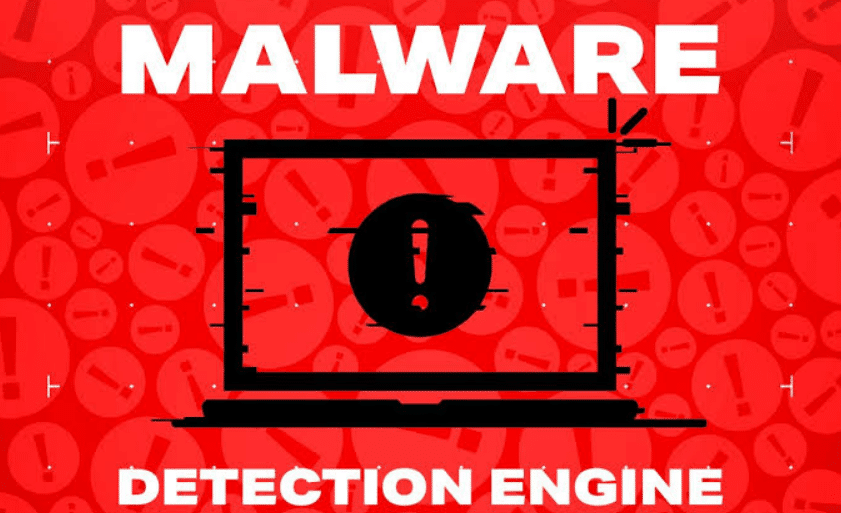
a) Regular Scanning Schedule
Set up a regular scanning schedule to ensure timely detection and response to any potential threats. Weekly or bi-weekly scans are recommended, but the frequency can vary depending on your website’s size and importance.
b) Update Themes and Plugins
Outdated themes and plugins can be vulnerable to malware attacks. Keep all your WordPress components updated to the latest versions to patch security holes and strengthen your website’s defenses.
c) Monitor User Activity
Implement user monitoring and auditing to keep track of any suspicious activities on your website. This can help you identify potential breaches and take necessary action promptly.
4. How to Clean Up Malware in WordPress
One of first step you should take is immediately changing all of your WordPress passwords.This include all the passwords across all of your WordPress user accounts.

This includes passwords across all of your WordPress user accounts, Wordpress Hosting account, FTP or SSH user accounts, and your WordPress database password.
If a hacker gained access to your website via a compromised password, then this can help ensure they won’t be able to do any further damage.
While relying on security plugins is essential, conducting manual malware scans can provide an additional layer of security.
After that, we recommend you hiring a WordPress security professional to clean your website for you.
5. Creating Website Backups
In the event of a malware attack or accidental data loss, having reliable backups is a lifesaver. Regularly create backups of your entire website, including themes, plugins, and databases. Store these backups in secure locations, such as cloud storage or offline drives, to ensure quick restoration if needed.
6. Educating Yourself and Your Team
Knowledge is a powerful defense against malware attacks. Educate yourself and your team about the latest security threats and best practices. Conduct regular training sessions to raise awareness and ensure everyone is equipped to handle potential security challenges effectively.

Last Words
Securing WordPress Website from malware should be a top priority for every website owner. By implementing regular malware scans, using reliable security plugins, and following best practices, you can easily increase your website’s defenses and safeguard your online presence.
Remember, the efforts you invest in scanning and detecting malware will not only safeguard your website but it also contribute to your online success. Embrace a proactive approach to website security and keep your WordPress theme free from malicious threats in 2023 and beyond.
You may also want to see our guide on how to speed up your website and Speed Optimization Scams