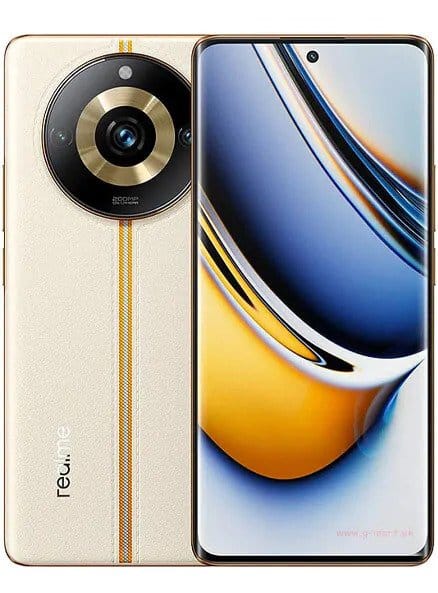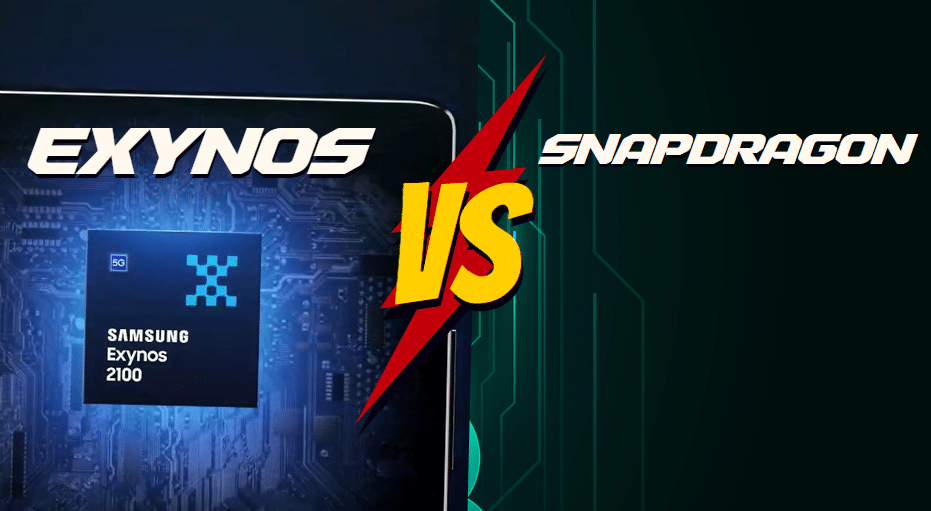How to Check If Your iPhone is Hacked or Not – 2023
In today’s digital world, smartphones, especially the iPhone, have become a crucial part of everyone’s lives. iPhone are very popular and widely used. But as we depend more on smartphones, everything is in our mobile phones.
There is a greater chance of cybersecurity threats and hacking. One primary concern is the possibility that your iPhone is hacked. It can put your data and privacy at risk. To keep your iPhone safe and secure, it’s essential to know the signs of hacking and take steps to overcome this problem.
In this article, we will discuss the top major signs that your iPhone is hacked and provide easy steps to protect your device.
Sudden Battery Drain
If your iPhone’s battery is running out much faster than usual, it could be a sign that your iPhone is hacked. This happens when harmful software is running secretly and using up more power than it should. Malicious files and apps ruunning in the backgeound could be consuming extra power. It causes the sudden battery drain.
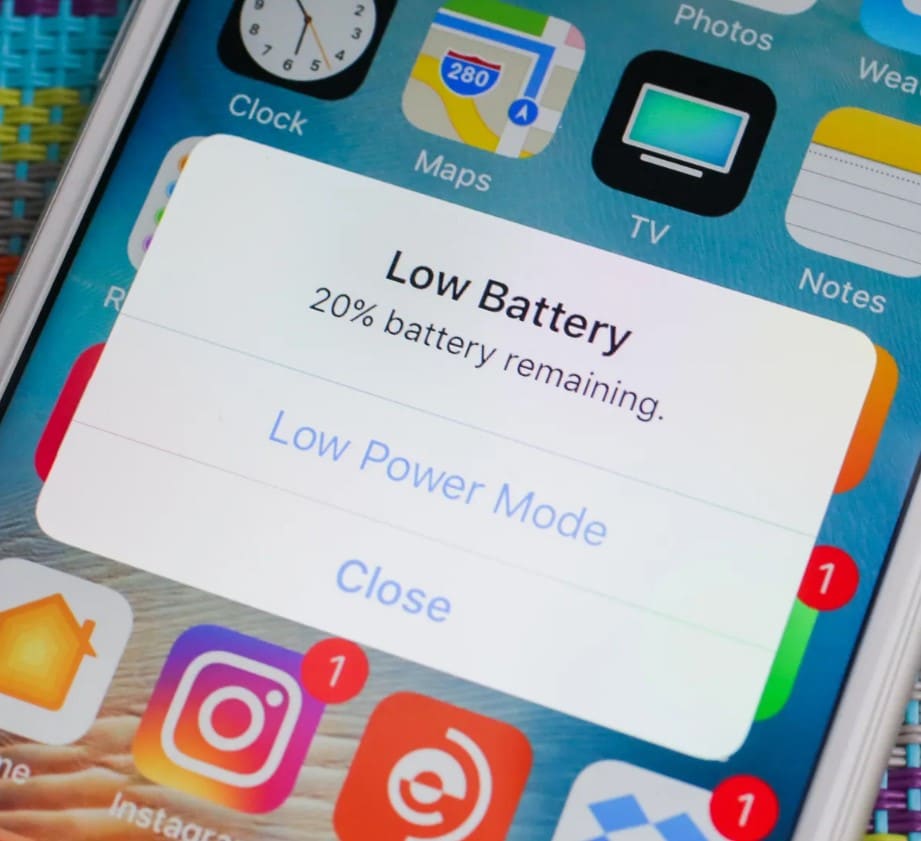
To Protect your device, check your battery usage in settings regularly and investigate any unusual power consumption. Investigating this will help you spot any hacking attempts and take action to keep your iPhone safe and secure.

Unusual Data Usage
If you notice that your iPhone is using a lot of data, even when you are connected to Wi-Fi, it could be a sign that your iPhone is hacked. It means that your device might be sending data in the background without you knowing causing tremendous increases in your data usage and ultimately leading to higher bills.

To protect yourself, make sure to check your data usage regularly and look for any unusual or sudden increases. These things could be signs of iPhone hacking.
Slow Performance
If your iPhone is running slower than usual, it could be the indication that your iPhone is hacked. When harmful software is running secretly in the background, it can make your apps take longer to load and respond. This happens because the virus, malware or soyware uses more than half phone’s resources.

If you notice that your iPhone is lagging or not responding well, there is greater chance that your iPhone has been hacked. To keep your iPhone safe and functioning properly, you should take action properly.
Unauthorized Access to Accounts
If you get notifications about numerous login attempts or sometime you see unknown devices accessing your accounts, it might mean your iPhone is hacked. Hackers could access your private information like gallery, email or social media accounts using your hacked device.

To stay safe, you need to check and remove access for any devices that you don’t recognize. In this way, you can protect your iPhone from hackers.
Strange Pop-ups and Ads
If you sometime see pop-up ads, even when you are not using apps , it could mean your iPhone is hacked. These adds come due to malicious apps or virus that want to steal your personal information and want to access your privacy.
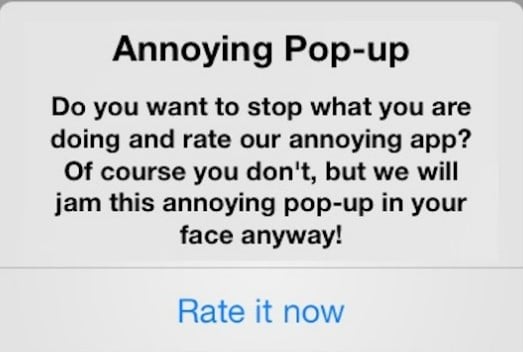
Don’t click on these pop-ups and immediately run a security scan on your device to keep it safe. This will greatly help you to protect your personal information.
How iPhones Get Hacked
Knowing how hackers hack your iPhone can help you keep your device safe and secure. Here are the main methods they use:
Phising Attacks:
Phising attacks are when hackers and cybercriminals try to trick you into giving them your personal information such as passwords or your credit cards details.
Be careful about strange emails and links that ask for your personal information. Don’t share your personal information if you are not sure the request is from trustworthy sources or not. Stay safe online!
To stay safe online, learn more about “What is an IP address” by clicking on this link: What is IP address
Malware and Spyware
You should be careful where you install apps and software for your iPhone. If you download from unknown places, there are chances you might get malware and spyware.
These vulnerable programs can keep eye on you, steal your information, and make your mobile phone not work well. In order to remain safe and secure, stick to the trustworthy sources.
Jailbreaking and Unauthorized Apps
Jailbreaking your iPhone means hacking into the system of iPhone to install apps that Apple hasn’t approved. This can be sometime very helpful. But be careful! Jailbreaking your iPhone can destroy your iPhone and make it easier for hackers to steal your password or any other personal data.
So, in my opinion it is best to avoid jailbreaking and stick to using apps from the official App Store to keep your device secure.
What to Do If You Suspect Your iPhone Is Hacked
If you think your iPhone is hacked or attacked, you should follow the following steps:
Run a Security Check
To scan your iPhone use a good security app and check for any harmful software or possible dangers.
Remove Suspicious Apps:
You sholud delete any apps that look strange or that you don’t remember downloading.
Change Passwords and Account Credentials:
Make new passwords for your important accounts, and try to turn on two-factor authentication if you can. It adds an extra layer of security.
Contact Apple Support:
If you’re still worried or need help, get in touch with Apple Support. They can give you more assistance and advice. Stay safe and keep your iPhone protected!
For a detailed review of the MacBook Air 15″, you can check out the MacBook Air 15″ Review.