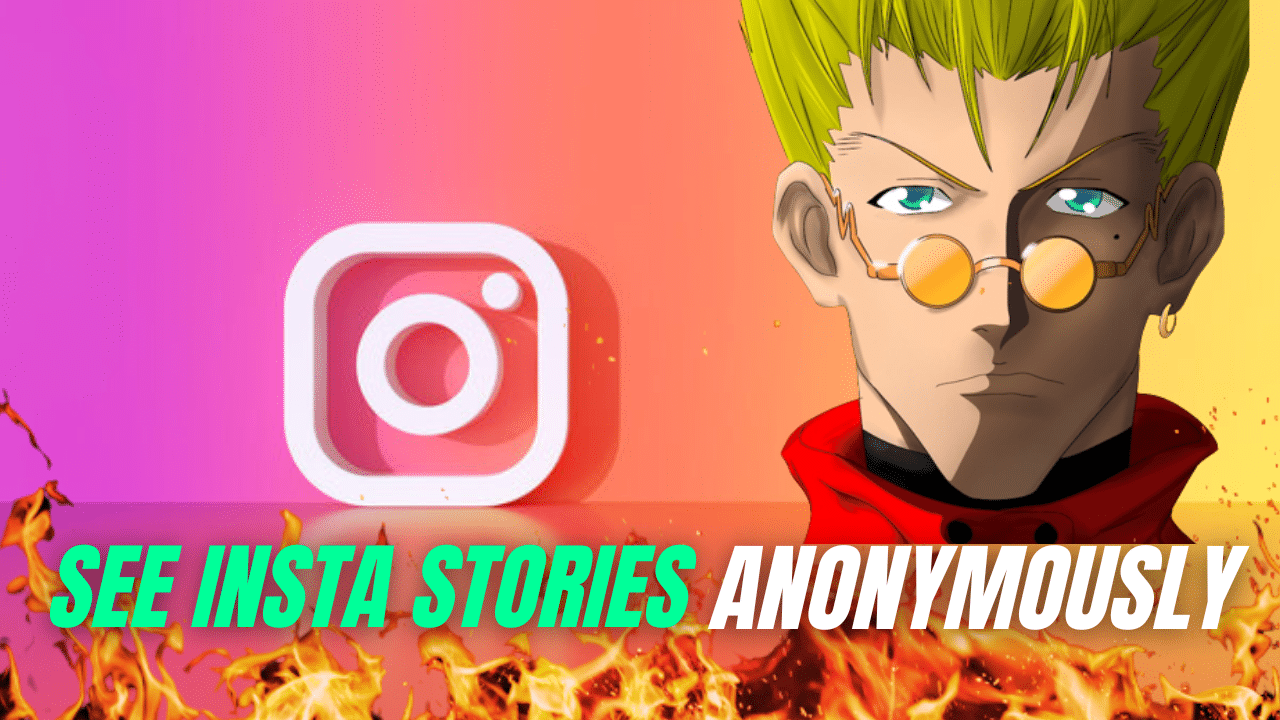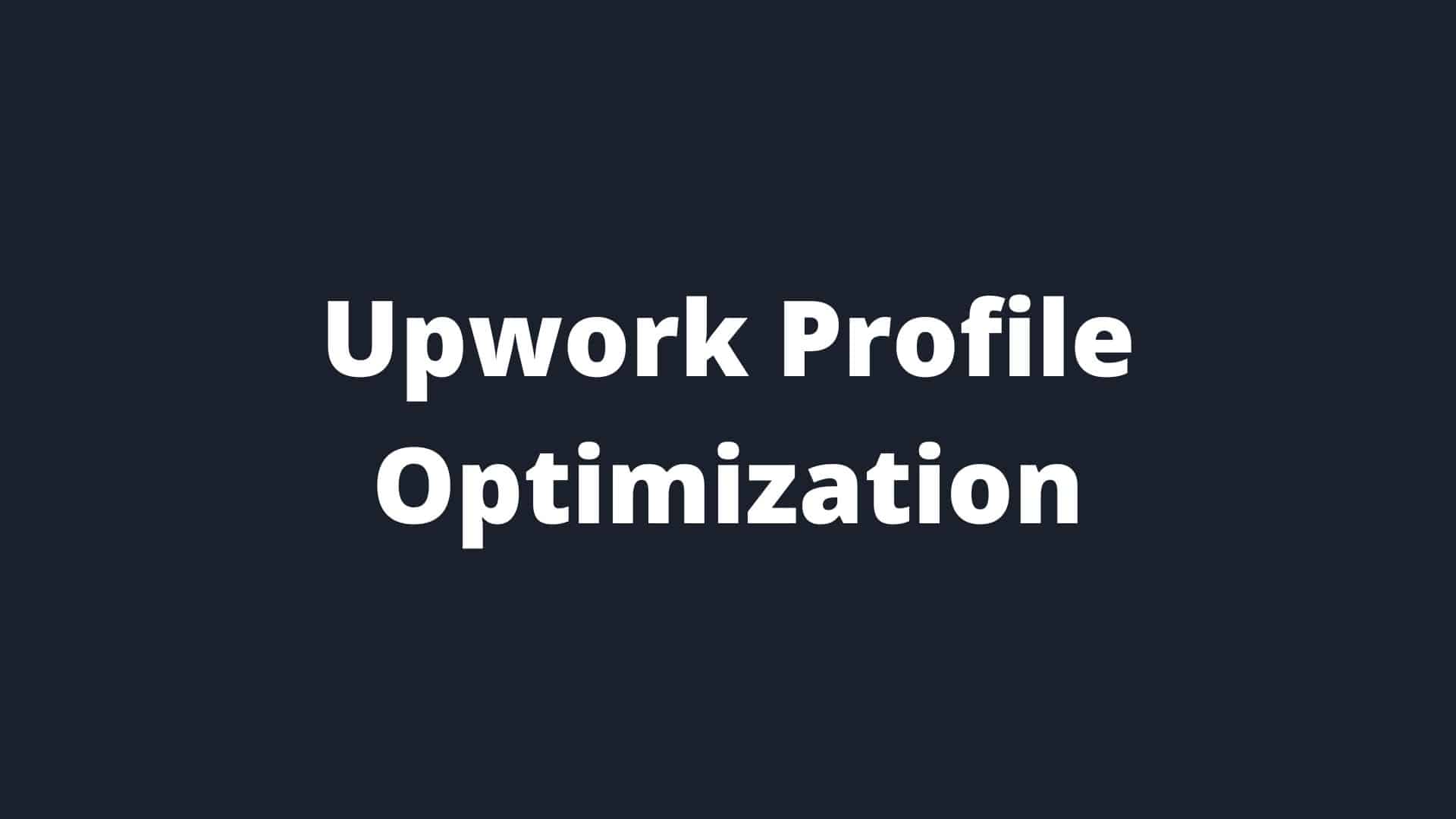Easy VPN Configuration for Windows 11: Secure Your Privacy
In today’s digital world, safeguarding online privacy is crucial. Windows 11 offers enhanced features and a modern interface, but ensuring personal data security is essential. Setting up a Virtual Private Network on Windows 11 is an effective way to protect online activities. This guide will guide you through the process and provide the necessary tools to protect your online activities.
Table of Contents
What is a VPN and Why Do You Need it for Windows 11?
A Virtual Private Network is a service that encrypts your Internet connection and routes it through a secure server located in a different location. It effectively masks your actual IP address and sheilds your online activities from potential threats such as cybercriminals, hackers, or even your Internet Service Provider (ISP). Lot’s of people have a question that how to use VPN in Windows 11. This article covers this topic. Using a VPN on Windows 11 provides you with severals benifits such as security, privacy protection and many more.
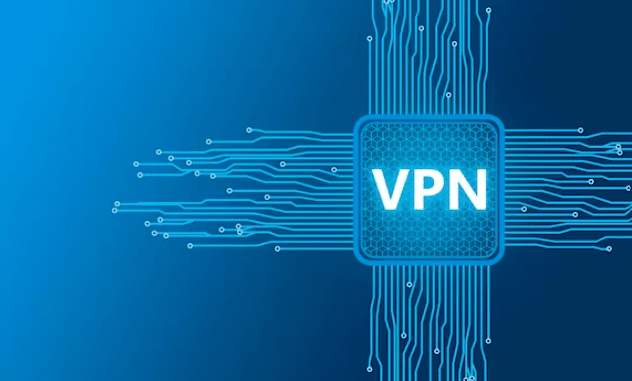
1. Enhanced Security
In this digital era, everyone is using Internet and consuming alot of information every single day. Number of cyber threats and cybercrime are increasing day by day and this causes alot of problem for Internet Users. To overcome these kind of problem, VPNs offer an extra layer of security of your online data. By encypting your internet traffic, a VPN ensures that even if someone intercepts your data, they won’t be able to interpret it.
RECOMMENDED POST
2. Privacy Protection
In today’s data-driven world, companies often track user’s online activities to gather valuable information for targeting advertising. Best example to understand this is Facebook. Facebook has access of your storage, gallery, microphone, camera e.t.c. Facebook uses your voice for targetting advertising. By using a VPN, you can maintain your online privacy and browsing habits anonymous.
3. Access to Geo-Restricted Content
Some online content and website may be restricted or blocked based on your location. By connecting to a VPN server in a different country, you can surf these website and access region-locked content.
4. Safe Public Wi-Fi Usage
Public Wi-Fi are often unsecured, making them capable to hackers attempting to intercept your data. Using a VPN on Windows 11 while connected to public Wi-Fi ensures that your sensitive information remain encrypted and protected.
Setting Up a VPN on Windows
Setting up a VPN on your Windows is a simple process. Follow these step-by-step instruction to secure your privacy.
Select a Best VPN Provider
Firstly, you have to choose a reliable VPN service that aligns with your privacy and security needs. Research different providers and make sure that they have compatible VPN software for Windows 11.
As an example, I have selected Turbo VPN as a VPN Provider.
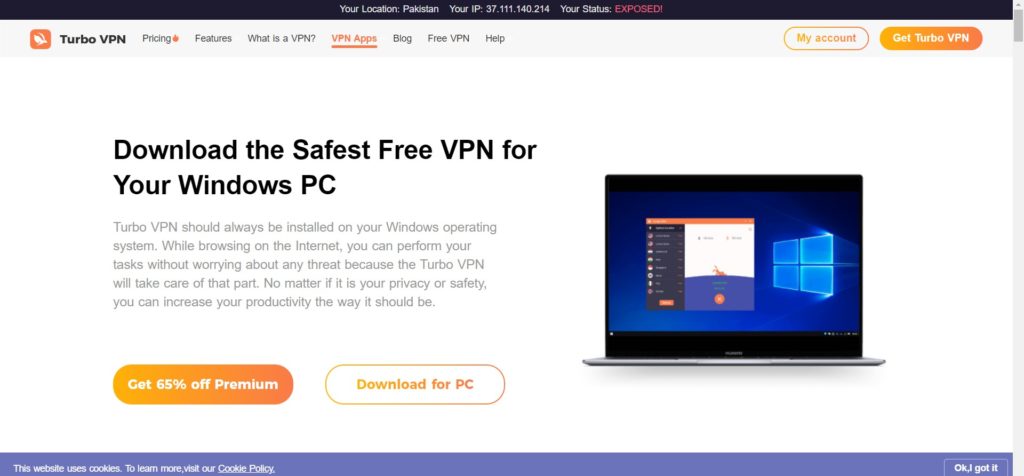
Install the VPN Software
After choosing a VPN Provider, download and install their software on your windows 11 device. Mostly, VPNs have user-friendly interfaces that make the setup process easy.
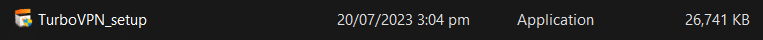
Launch the VPN Application
After installing the VPN software, lauch the application and sign-in or sign-up to your VPN account. If you have not created VPN account, then you have to create account by sign-up. Otherwise, sign-in to your VPN account. After that, follow the on-screen instructions provided by the VPN provider.
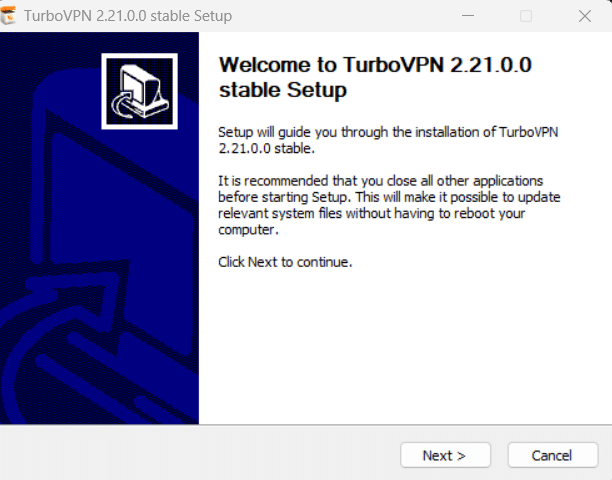
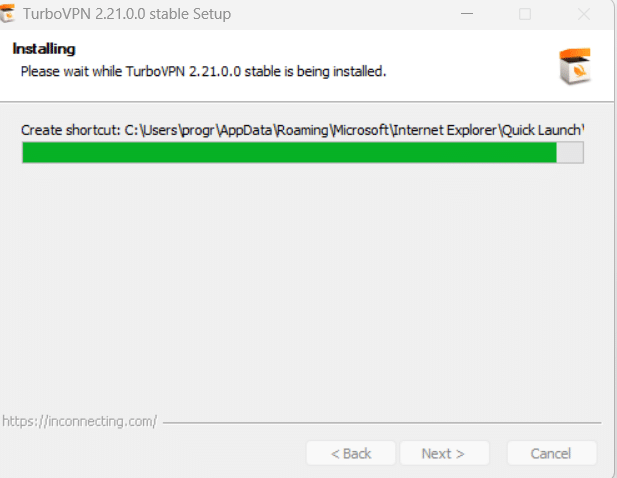
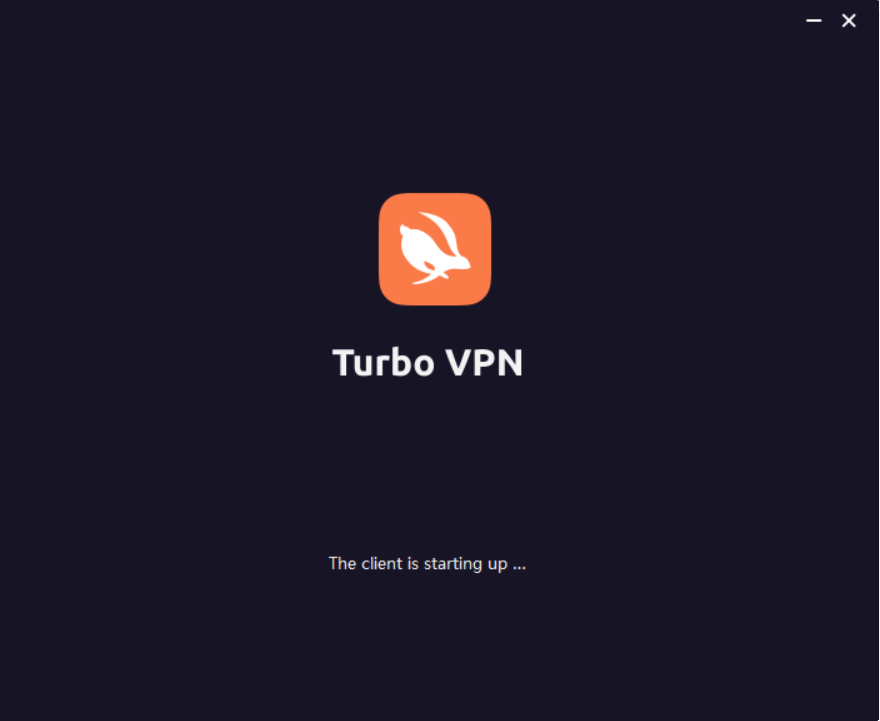
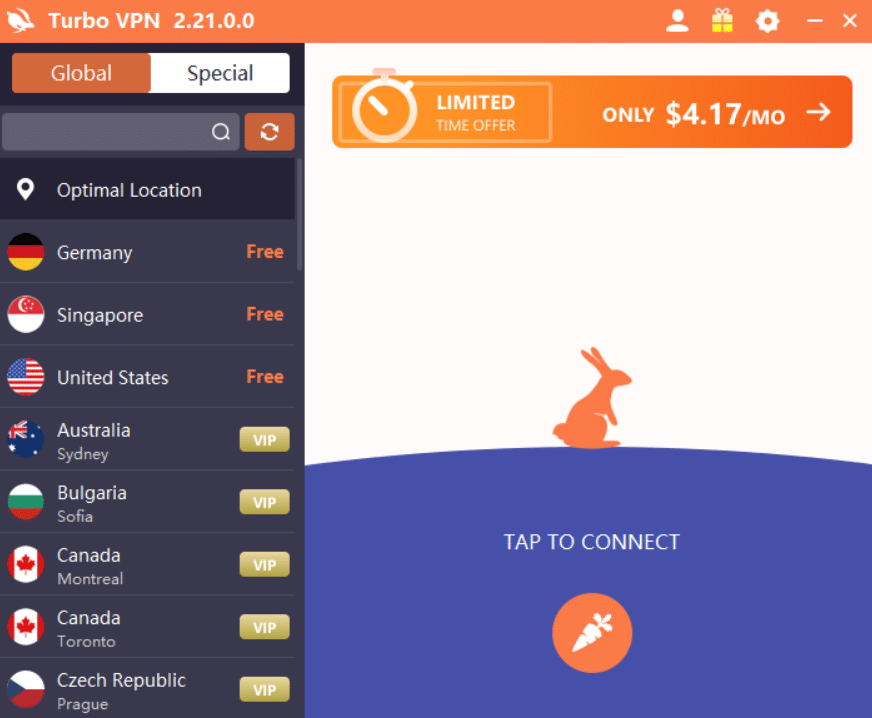
Select a Server Location
Upon logging in to your VPN account, you will be presented with a list of server locations. Choose a server in a location that suits your needs, such as one close to your physical location for better performance or one in a different country for accessing the blocked content and websites.
Connect to the VPN
Once you have selected a server, click the “Connect” button within the VPN application. The VPN will establish a secure connection and your internet traffic will now be encrypted and routed through the selected server. VPN will hide your IP address.
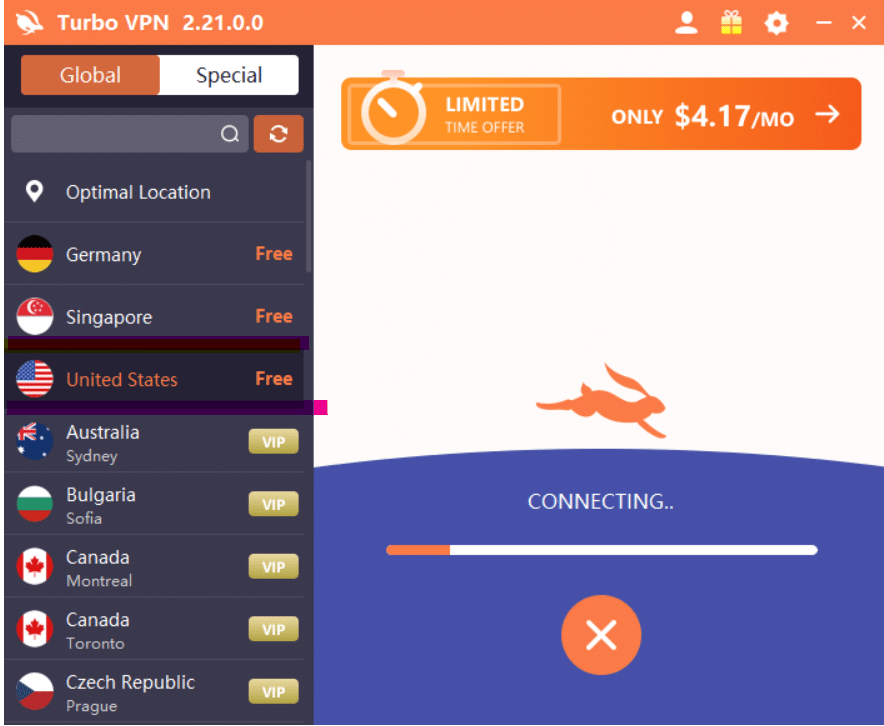
Enjoy a Secure Connection
Congratulations! You have successfully set up a VPN on your Windows 11 device. Now you can browse the internet. You cna access restricted content and engage in online activities with enhanced security and privacy.
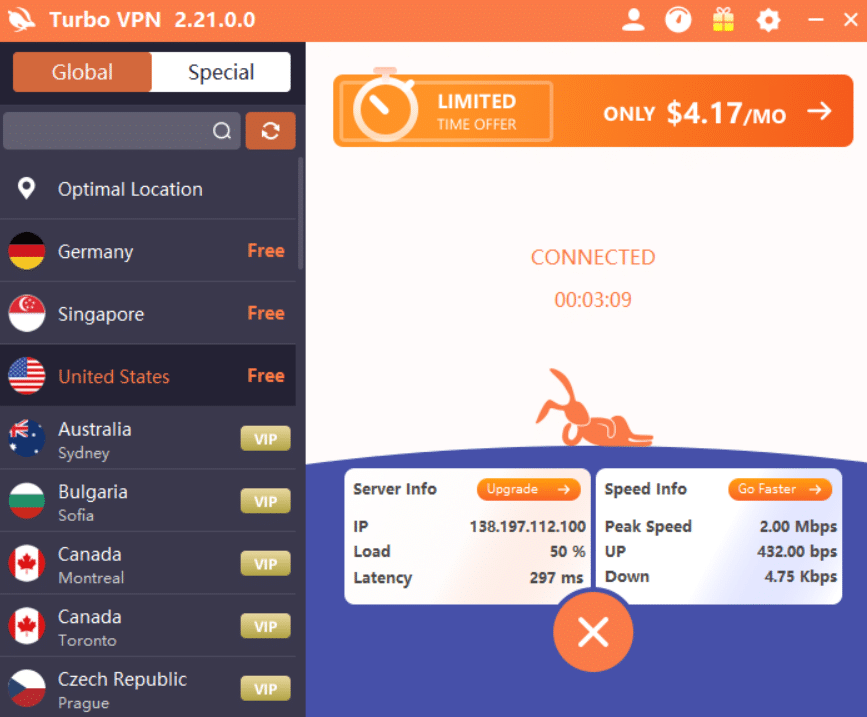
FAQs
1. What is VPN?
A VPN is a technology that allows a user to establish a secure connection to the internet using a private server. It hides the user’s IP address and encrypts their data , providing increased security and privacy.
2. Is it legal to use a VPN on Windows 11?
Yes, using a VPN on Windows 11 is legal in most countries. However, it’s essential to use it responsibly and try not to engage in illegal activities while connected to the VPN.
3. Can a VPN slow down my internet speed?
Yes, using a VPN can slightly decrease the internet speed due to the encryption process.
4. Are free VPNs safe to use on Windows 11?
Free VPNs may not provide the same level of security as the paid ones. It’s recommended to choose a paid VPN service to ensure better protection.
5. Can I access streaming services using a VPN on Windows 11?
Yes, a VPN can help you access region-locked streaming services by connecting to servers in specific countries where the content is available.