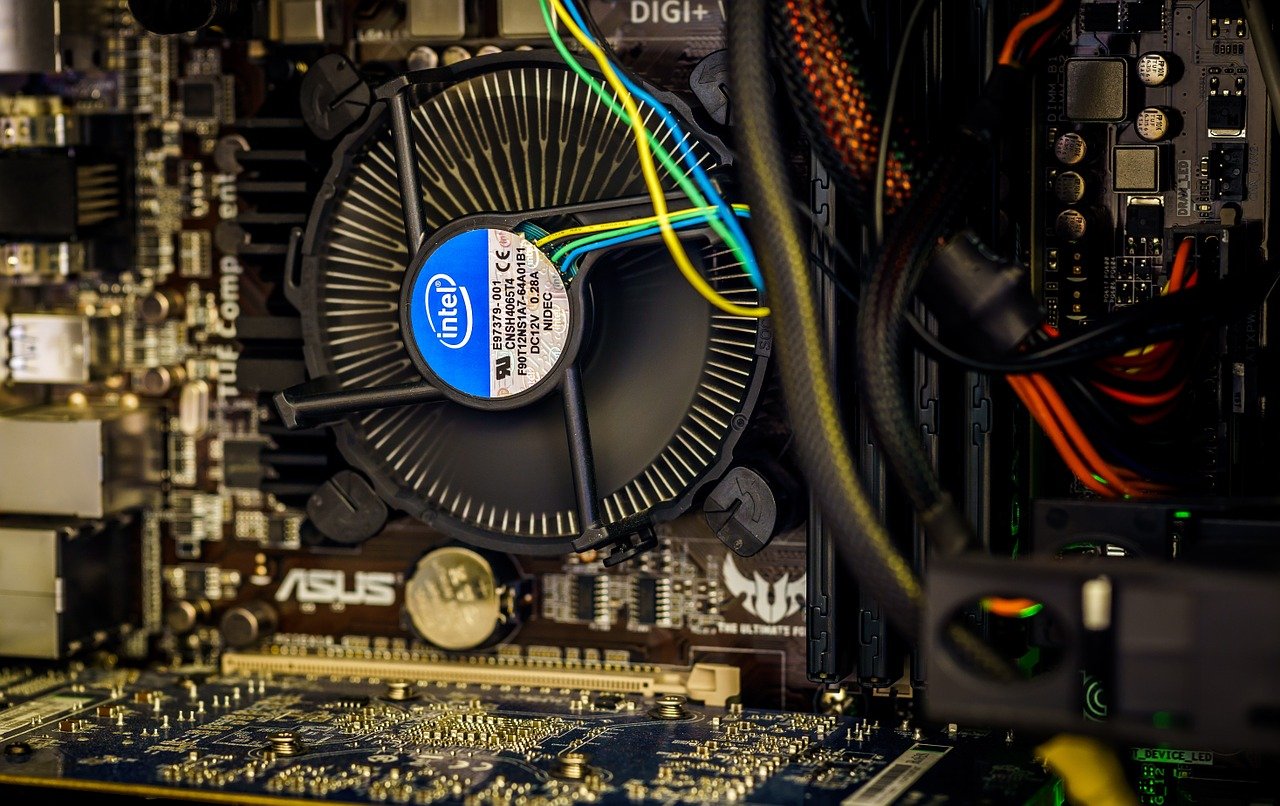SSD VS HDD-BENEFITS AND DRAWBACKS!
HDD(hard disk drive) and SSD (solid disk drive) are the most basic components of your laptops. People are mostly confused between them as they don’t know the basic functionality and differences between them. Here we will discuss their benefits and drawbacks. SO that it would become easy for you to comprehend them.
Table of Contents
HDD
It is a very old technology which contains the moving parts in it. Due to this mobility, it is very much prone to accidents which can result in its malfunctioning.
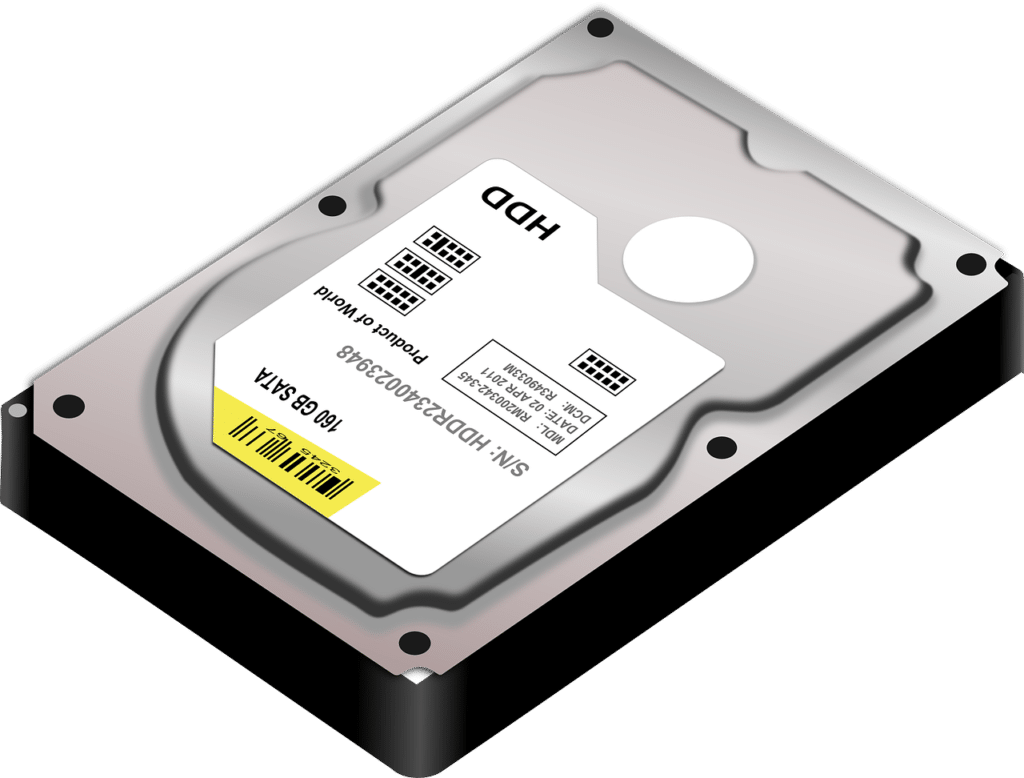
SSD
It DOESN’T contains any moving parts. SSD has memory chips inside it hence greater the memory chips, the larger the storage. As it doesn’t contain any moving parts hence their life is relatively longer: like if we accidentally drop them there will be no bigger or catastrophic problems we can correct it easily.
Speed
SSD doesn’t produce any noise, too. And yes, it is much much faster than HDD. If we consider read or write speed then sometimes it is 5x or even 10x times faster than HDD.
Size
HDD is relatively bigger in size. Nowadays people prefer SSD due to its small size, too.
Price
HDD is relatively much cheaper than SSD. You would get maximum storage at a minimum price. For example, if you’re getting 1TB SSD for 5$ then at the same price you can get 6TB HDD. Notice the difference.
Data Transfer
If we want to transfer data from one file to another then in HDD there is only 1 interface like SATA 1,2 or even 3 but in SSD THERE DIFFERENT TECHNOLOGIES IN SSD LIKE M.2 and NVME (LATEST AND FASTER).
When to buy HDD?
Now you might be thinking that I should go for SDD as it is faster and long-lasting, hold on that’s not always the case. Sometimes there are people who need only storage and don’t usually care about read/write speed like some prefer to download the videos and then watch them later. Hence they don’t need much speed but the storage. Thus if you need storage go for HDD.
When to buy SSD?
If you need fast transfer of data and good read/write speed, then go for SSD. It will help you to do your task in the minimum time.
These are the few things about the basics of laptops. Let us know if it benefited you all.